
Need help?
We have compiled a list of Frequently Asked Questions (FAQs) relating to our online exams. Some of the responses include short videos on resolving a particular problem. Please watch our Exam Guide, this video provides a step-by-step guide to CQI and IRCA online exams and if you do experience an issue, we strongly recommend that you read the FAQs and watch the videos before contacting us with your query.
If you cannot find a solution or answer your query using the FAQs, you can contact us by completing our online help request form. If relevant, please attach screenshots and provide as much information as possible to help us resolve your query.
Please note, that email support will be available between 09:00 and 17:00 (UK working hours), Monday to Friday only.
If you are a Spanish-speaking learner you can view Spanish versions of the following videos here.
Problems logging onto SARAS
I have not received my login details for the practice questions and/or online exam
You should have received two emails – one containing your login details for the practice questions portal and the other with your login details for the exam portal.
If you have not received one or both of these emails, please check your junk mail folder.
If you have given your training provider a work email address, please ask your organisation’s IT support to check if the emails have been blocked by the company’s mail server.
If you still have not received your login details, please contact your training provider and ask them to check that they have uploaded your correct email address to the CQI.
I have been registered for the wrong exam
If the emails with your login details are showing the wrong exam, please contact your training provider. They will re-upload your details to the CQI with the correct exam information. You will then receive two new emails with the correct login and exam details. Please delete the original emails.
How do I log onto the online assessment platform (SARAS)?
Please watch our 'Logging into SARAS' video.
If you have copied your username and password from your login email, in some cases the text formatting will also be copied. This can cause errors and prevent you from logging in. To resolve this issue, you can type your username and password directly into SARAS, or you can copy both to a notepad first making sure all the characters have been copied correctly. This will remove any additional formatting copied with the text, enabling it to be copied into SARAS’s user credential fields.
My password isn’t working/I have lost my password
You can reset your password by using the ‘Forgot Password?’ link. Watch the 'Password issues' video for more information.
I can’t log into SARAS as my exam schedule has expired
You have 30 days within which to take your exam. You will receive two emails reminding you to take your exam. If you are unable to complete your exam within this period due to an unexpected event e.g. illness or bereavement, you can request an extension. Please contact your training partner to request a reasonable adjustment.
Hardware problems
My webcam is not working
Your camera will not turn on if your browser does not have access to the camera or approval is required to allow the browser to access the camera via the exam portal.
Your camera image may also not appear during your exam if another application is accessing the camera. For example, if you still have the ID and headshot capture window open. Please check you have closed these windows after successfully submitting your ID and headshot.
If your IT set-up includes more than one camera i.e. you have a laptop with an integrated camera and an external webcam this could also potentially cause a problem. If you are using a hybrid laptop they are not permitted and you be disqualified.
How to check your browser camera settings and troubleshoot potential camera issues are explained in our ‘Troubleshooting camera issues’ video.
My microphone is not working
Please watch our video on 'Testing your microphone and troubleshooting microphone issues'
Problems during the exam
How do I share my screen?
You are required to share your entire screen that is displaying the exam player window for the duration of your exam.
When the screen sharing window displays, select Entire Screen and then the screen that displays the exam player as shown below.
For instructions on how to do this please watch our 'Screen sharing' video.
What if I lose internet connectivity during the exam?
If you lose internet connectivity during your exam, the exam player will close and your responses to the questions you have already answered will be saved. When your internet connection has resumed and is stable you should log into SARAS again. The exam will restart from the question you were viewing when you were disconnected.
Note that for security reasons you will only be able to restart the exam a limited number of times. If your exam is locked, please complete our online help request form.
The questions are not completely visible or are overlapping on my screen
If the questions or any part of the exam player are not visible due to overlapping, please check your system’s ‘Display Resolution’. The display resolution is accessed via the ‘Display settings’ under ‘Scale and Layout'. The recommended resolution is 1366 x 768 and higher.
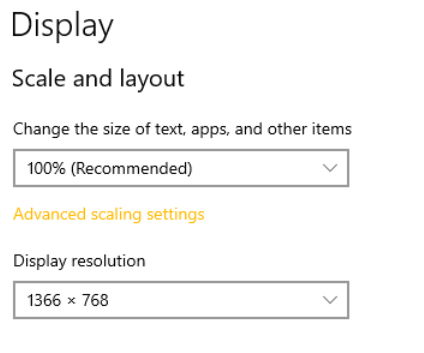
If none of the above FAQs answer your query, please complete our online help request form.
Please note email support will be available between 09:00 and 17:00 (UK working hours), Monday to Friday only.
After your exam
When will I get my result?
Once you have completed your exam, the CQI will review the findings from your exam recording and if there are no issues, the results will be available for your training provider to download within 10 UK working days. If you have not received your results within 14 UK working days of taking your exam, please contact your training provider.
If we find evidence of malpractice, you will receive a ‘Disqualified’ result. Please see our Malpractice and Maladministration Policy for further details.
I failed the exam; can I retake it?
If you fail your exam, you can request a resit. To arrange a resit, you must contact your training provider within 12 months of your first attempt. Only one resit attempt is allowed.
Watch our help videos
We have created a playlist of videos to support you throughout the process. You can view them here.
Nuestros vídeos de ayuda en español pueden verse aqui.